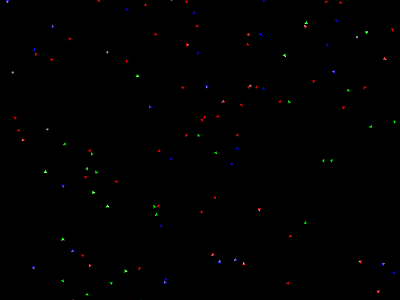
This is the default Genesaver configuration, designed not to use excessive GPU or CPU time but to still provide some fairly interesting visuals.
To demonstrate the flexibility that Genesaver's configuration options give you, I've put together a few examples. If you want to try one of these setups, download the associated Genesaver.cfg file and save it in place of your current one, and then give your creature population a little time to adapt to the changes in their environment.
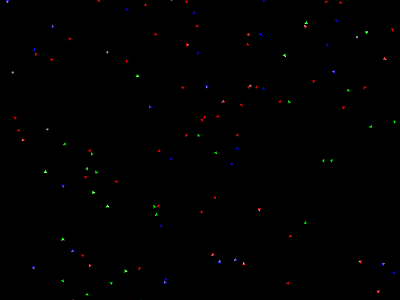 |
This is the default Genesaver configuration, designed not to use excessive GPU or CPU time but to still provide some fairly interesting visuals. |
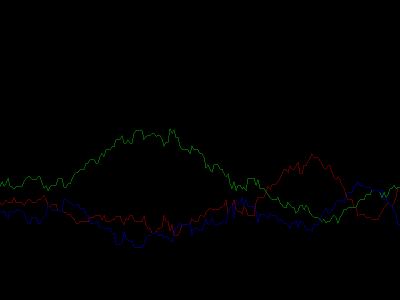 |
This is an absolutely bare minimum configuration intended for machines that have trouble keeping up with standard Genesaver settings. It uses a minimum amount of GPU and CPU processing power while still retaining functionality as a screensaver. |
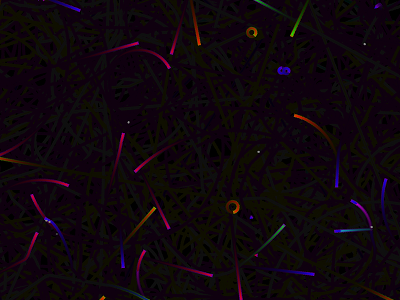 |
This is a slightly more graphically intensive configuration that makes use of alpha blending to give the creatures a slightly more organic look. |
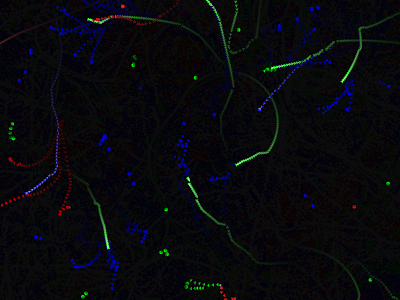 |
Like the above example, this one uses alpha blending, but rather than organic-looking tails, this configuration uses increased creature speeds to create rapid explosions of color. |